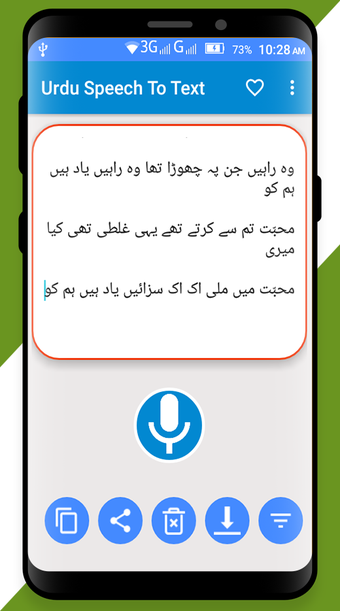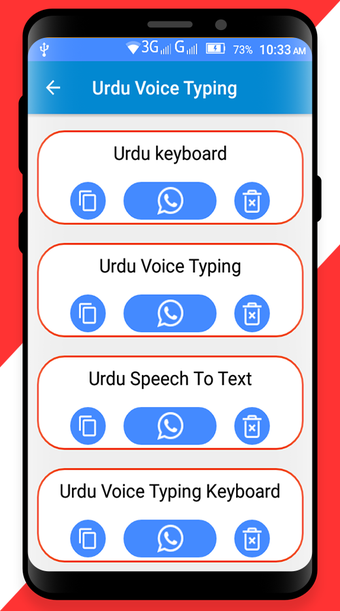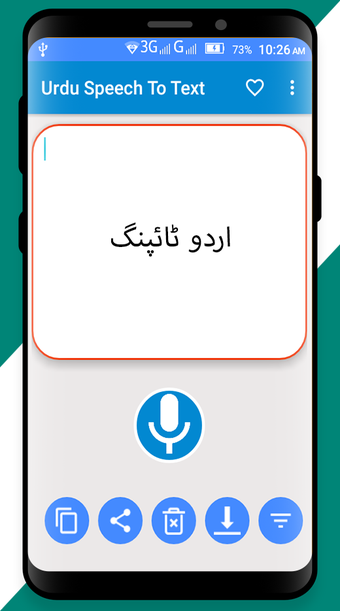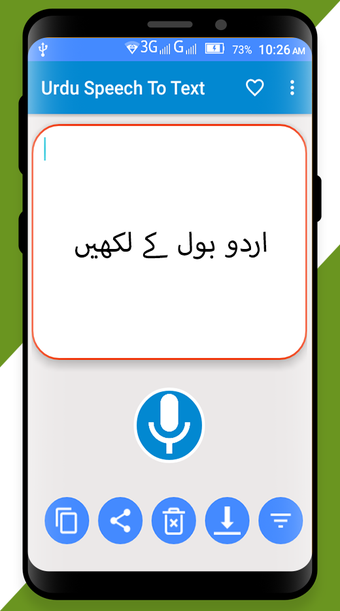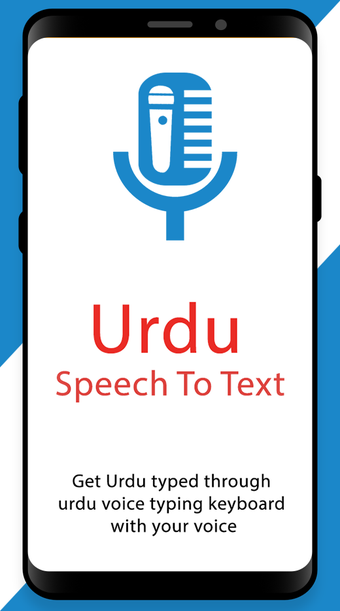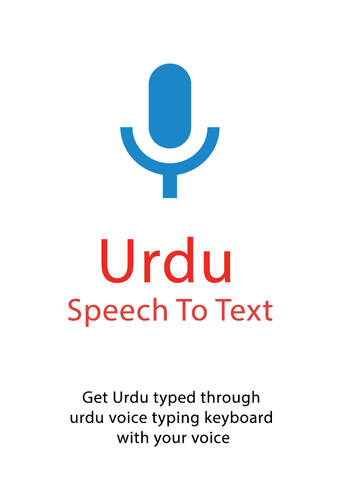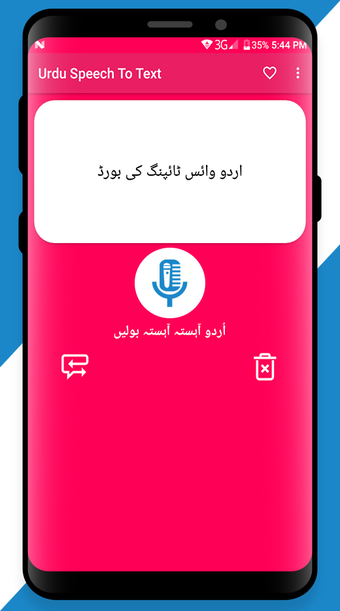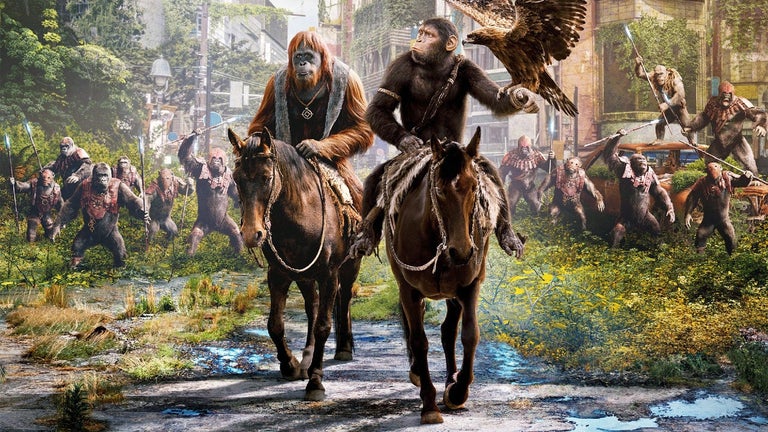How To Type Urdu Using Your Voice
If you want to type in Urdu, you need a language converter. You have the option to convert from English to Urdu or Urdu to English. You can select from both the options.
For the conversion, you need to select either your words or sentences in the Urdu language and the words in the English language. After clicking the "Convert" button, you will be taken to the next screen where you will be able to choose from a list of words or sentences. You will be able to select from the "Use Image" option if you want to add an image to the text.
The "Convert to English" option gives you an option to type in English. The "Translate to English" option translates the text from the Urdu language to the English language.
You will also be able to choose from a list of fonts such as Times New Roman, Courier New, Times Italic and other fonts.
To save the PDF document, you need to click on the "PDF" option in the next screen. The PDF document will be saved on your device. You will also be able to choose to convert the document to the desired format.